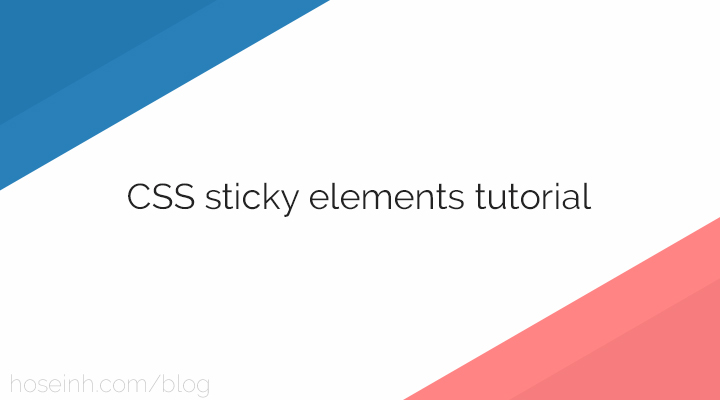
May 9, 2019
CSS sticky elements tutorial
CSS position sticky was introduced in css 3 and it gives the element with this position a dynamic behavior, the element automatically switches between relative and fixed positions on scroll.
Sticky elements can be useful for navbars, sidebars, html documentations, ads, etc. position sticky is currently supported by almost all popular browsers.
HTML
In this simple example we have a parent div with relative position and four children with sticky position.
<div class='parent'>
<div class='sticky one'>1</div>
<div class='sticky two'>2</div>
<div class='sticky three'>3</div>
<div class='sticky four'>4</div>
</div>CSS
In order to make sticky elements work as expected, their parent must be have relative position and all elements with sticky position should have one of top or bottom properties.
body{
font-family:sans-serif;
text-align: center;
margin:0px;
}
.parent{
position: relative;
height: 3000px;
}
.sticky{
position: sticky;
width: 100%;
height: 70px;
top:0;
padding-top: 30px;
color: white;
font-size:30px;
}
.sticky:not(:first-child){
margin-top:500px;
}
.one{
background: tomato;
}
.two{
background: slateblue;
}
.three{
background: darkorange;
}
.four{
background: seagreen;
}Final Result
See the Pen CSS only sticky navbars by Hosein Hamzenejad (@envoy47) on CodePen.0